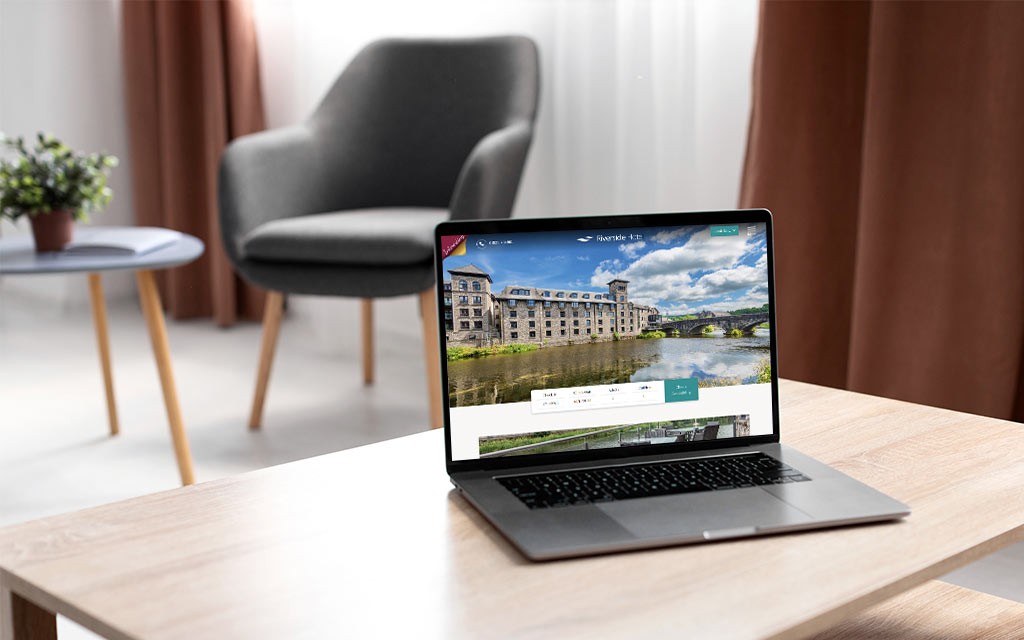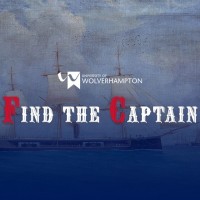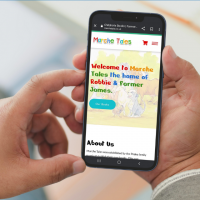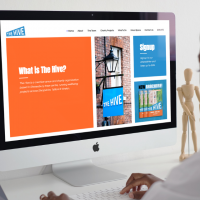Google Reviews - Why Your Business Should be Seeing Stars!
Trip Advisor, Facebook, Amazon, Google - the internet has made it easy for everyone to give their 2 cents. The world is currently seeing stars.
Gone are those simple days where you stumble into a dark restaurant unsure of what culinary delight awaits you, or choose your summer holiday hotel based on a photo you saw in the Lunn Poly brochure.
With the entire world now at our fingertips consumers have turned into sassy researchers, who won't tolerate a bad cup of coffee or spend a penny on the unknown.
In fact research shows that consumers are strongly influenced by reviews, with 90% saying the positive reviews influenced their purchasing decision, and 86% claiming negative reviews influenced them.
Happy customers can be your biggest asset and that's why your business should be getting SEO savvy and embracing Google Reviews.
How to Create a Google Review Link for Your Business
For search engine optimisation (SEO) purposes it is vital that your business is registered with Google. If it isn't or you haven't verified your business you should absolutely start this process immediately here by following our excellent, free guide to setting up a Google Business listing.
Once you're registered and verified you can encourage customers to review your site by creating a link which directs them straight to your Google review page.
To create the link follow these simple instructions:
- Search for your full business name on Google and click on 'Write a review' in the box on the right (don't see a "Write a review" button or a box? No problem! Click here)
- Then click on the URL which appears in the address bar
- It should look something like this: https://www.google.com/search?q=Six+Ticks,+337+Bath+Road,+Slough+SL1+5PR,+UK&ludocid=13092518945576683202#lrd=0x487664b6251da4c7:0xb5b1f89d262b86c2,3
- Now if you want a sneaky trick then just add a ,5 to the end of the URL so it looks like this: https://www.google.com/search?q=Six+Ticks,+337+Bath+Road,+Slough+SL1+5PR,+UK&ludocid=13092518945576683202#lrd=0x487664b6251da4c7:0xb5b1f89d262b86c2,3,5
This means that when the customer opens the link it will automatically highlight five stars when they open the review. - As you've probably noticed the URL you have now is very long and not at all user friendly. You can easily shorten this using a URL shortener. All you need to do is copy your review URL and paste it into the Google URL shortener here: https://goo.gl/
So in the end you'll have something that looks like this: https://goo.gl/hbNWPA
Start Collecting Those Stars!
So now you've got your direct link, you're all set to share it with customers and start collecting those stars!
You can do encourage Google reviews by:
- Asking for Google reviews as a standard part of your customer service follow-up.
- Including a Google review link in your emails or newsletters.
- Sending your link to previous happy customers.
Need Help with Google or SEO?
SEO and Google have been referred to by 'The Dark Arts' by some Six Ticks customers. We understand that the world of Search Engine Optimisation can be confusing but we stress that it is vital to helping customers find your business so we strongly advise that you consider investing some time in SEO.
Six Ticks specialise in jargon-free SEO support so if you'd like any help or would like a free digital review for your business then get in touch today!
Setting up a Review Link via Google Places
If you don't see a box or a "Write a review" button when you search for your business, you can set up a review link via Google Places instead.
First, make sure you have set up a valid Google Business Listing.
Once you have a valid listing, follow these steps:
- Go to the Google Places API: https://developers.google.com/places/place-id
- Enter your business information in the "Enter a location" field at the top of the map.
- Click your business name in the list that appears.
- Your Place ID will appear on the map, beneath your business name (the link does not contain your company name, address, or any spaces).
- Add your Place ID to the end this link: https://search.google.com/local/writereview?placeid=E.g. Six Ticks' review link is: https://search.google.com/local/writereview?placeid=ChIJx6QdJbZkdkgRwoYrJp34sbU
- Use Google Shortener to shorten your link into something more useful: https://goo.gl/
If you need a helping hand, or just want to make sure you're ticking the right boxes, don't hesitate to get in touch! We'd love to help you.